Here you can find information on how to register your copy of Auto Clicker Software Utility and unlock the trial version. Upgrades to the application are free of cost. Download Latest Version of the Auto Clicker Software Utility now or know more about the Auto Clicker Software Utility for Windows. In case you do have query or concern about the registration process or any other related concern, please do have a look at Frequently Asked Questions.
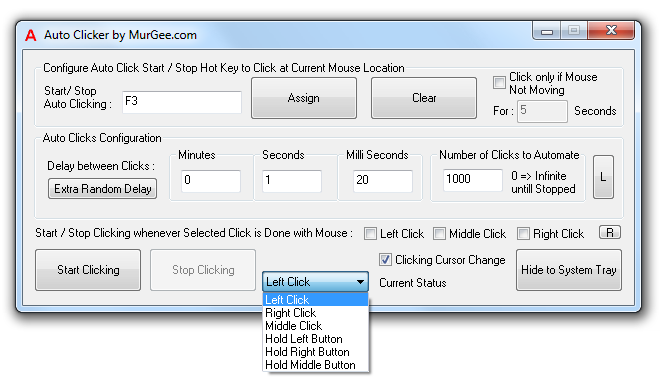
You can pay fee of $6.54 for usage of the software for up to 6 months on 1 computer using 2CheckOut which offers Multiple Ways to Pay. The Payment Processor accept Online Payments & Notify Us about the Payment made. The Payment Gateway does not send us your Credit or Debit Card information. When we get notified about the payment, we send you the Registration Key to Unlock the trial limitations of the Software.
Click on the Pay Fees Button on the Software to pay by Credit Card. Please note that this Payment will be accepted by 2CheckOut.com and they will not give us your credit card information. They will just notify us of the Payment & we will send you the Registration Key within few minutes of the Payment. In Order to start the Payment, please click on the button below and next page will display the current equivalent amount of $6.54 in your currency and will allow you to make the Payment using Credit Card.
Once Payment is complete, you will receive an Email marked as Receipt of Payment. The Email Account on which you receive Receipt Email would be your Registration Key to unlock trial limits of the software.
When the Auto Clicker Software Utility asks for the Registration Key, Please enter the Email Address. The Application will take a couple of Seconds and will activate the Application for the Signed On User.
Random Mouse Clicker that gives more options or Auto Mouse Click Software that can click at multiple screen locations Or Auto Mouse Clicker which is a Sophisticated Software for Creating Mouse Macro, Provides Mouse Recording, Keyboard Typing, etc.
Please do write to us at support@murgee.com and we will revert back as soon as possible. Please do try the software application & register only when you are fully satisfied with the selected software application.