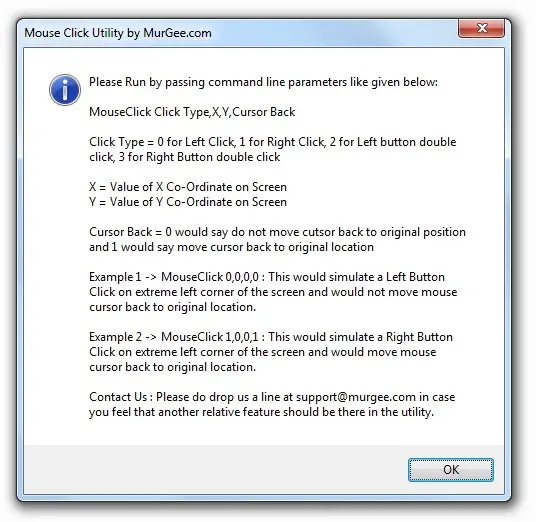
Mouse Click software utility to click mouse automatically on computer screen. Automate single or double clicks for left button or right button on mouse. Use Mouse Click in a batch file specifying mouse click command line parameters. Download and try Mouse Click software utility now. After Free Trial Usage, you can Pay USD 8.76 and Unlock Trial Usage of Mouse Click Utility by MurGee.com on 1 Windows Computer for up to 3 Months of usage from the Date of Payment.
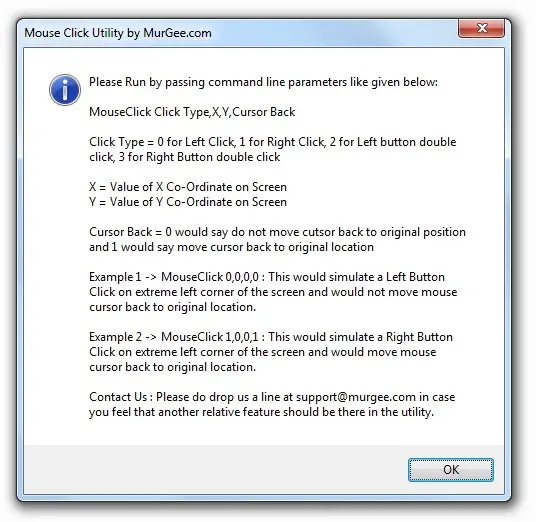
Given below procedure outlines how you can automate mouse clicks. The Software can be used from command line or from script by specifying co-ordinates, type of mouse click to automate, etc. Sample usages are also given below for easy and quick reference. In case you would like to have a graphical user interface instead, please do have a look at Auto Mouse Click Software Download which allows quick mouse co-ordinate position capture, saving mouse click automation script etc.
MouseClick X,Y,Click Type,Cursor Back
The Mouse Click Software Utility can be downloaded for free and evaluated up to 20 times. The Free Trial of Mouse Click Software Utility by MurGee.com does not have any sort of reminders and pop-ups to Pay Activation Fees.
In case you would prefer to have a graphical user interface for automating Mouse Clicks, do have a look at the Auto Mouse Click Software Download with which you can create Mouse Clicking Scripts and run them easily whenever you want. The Auto Mouse Click will work even on Windows 11, Windows 10, and on Windows 8.1 (for both 32 bit & 64 bit versions) and is really easy to use and automate mouse clicks by passing command line parameters.