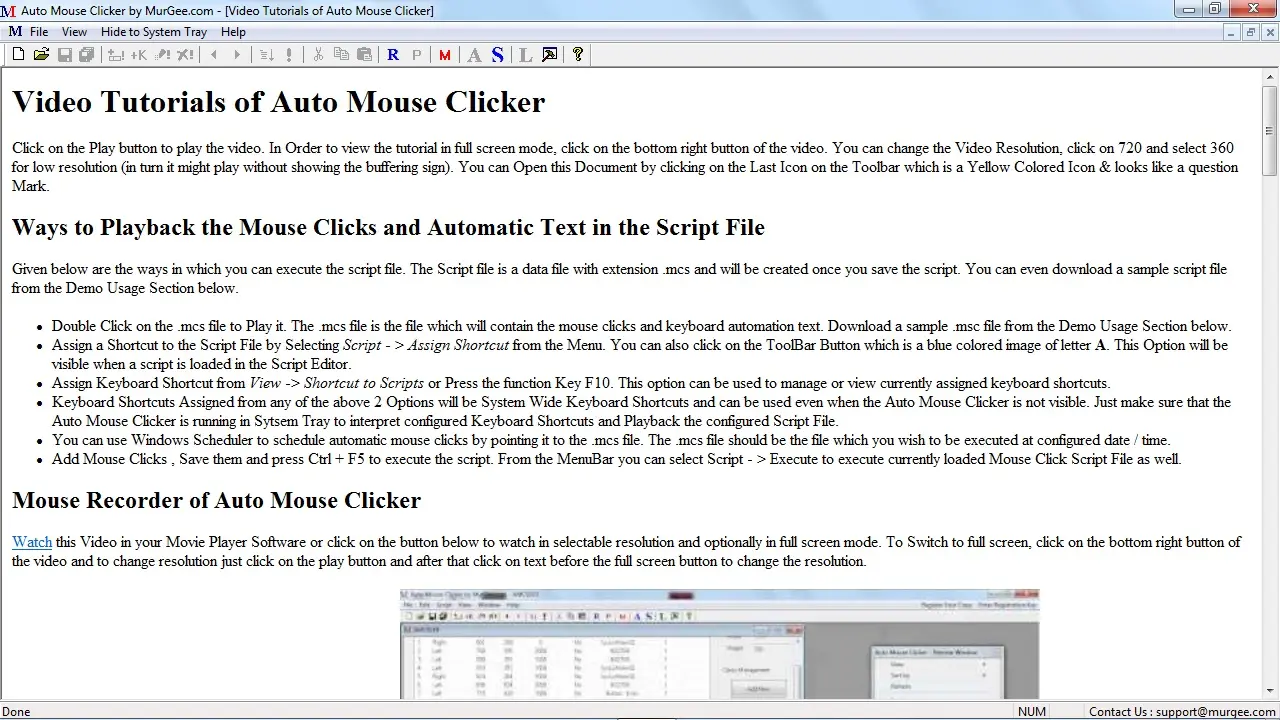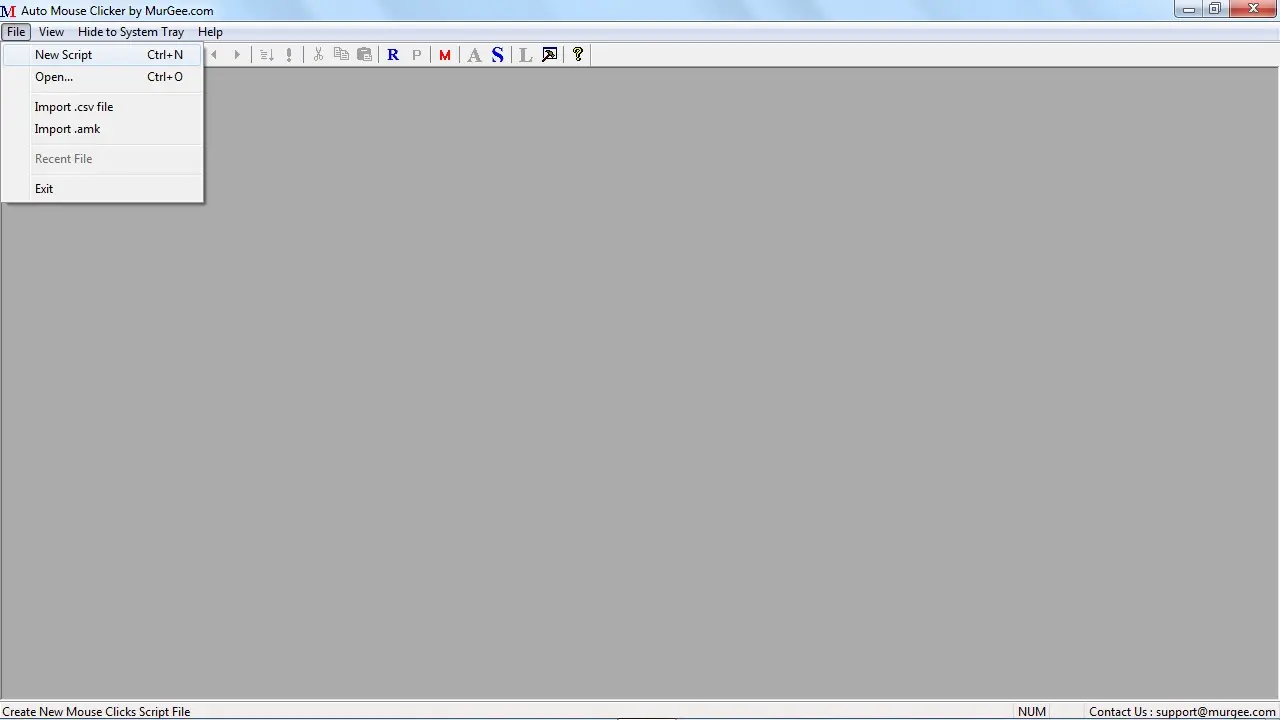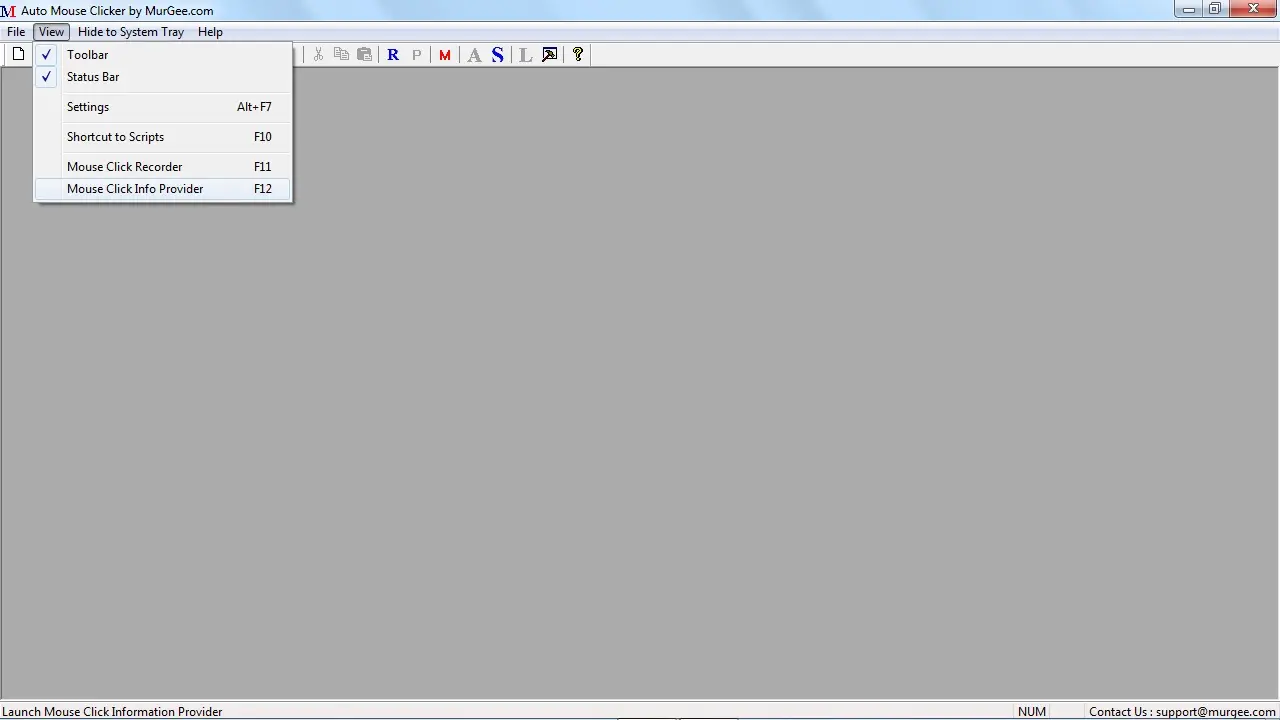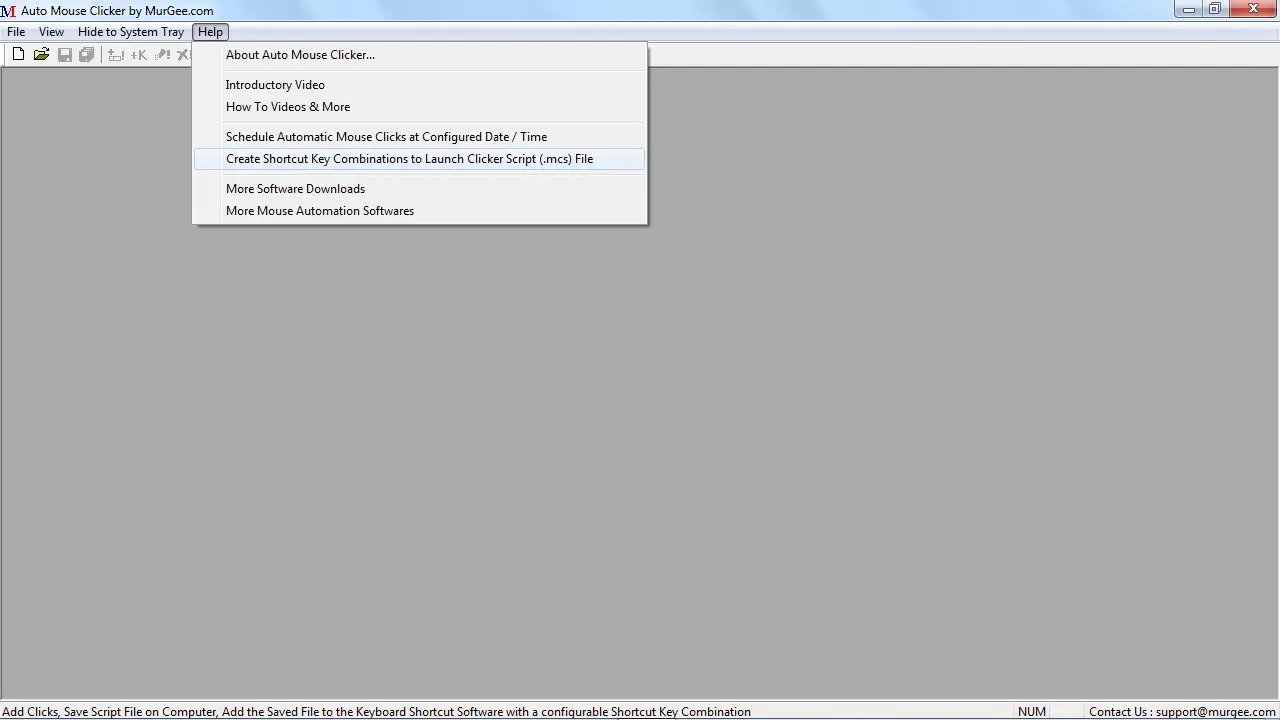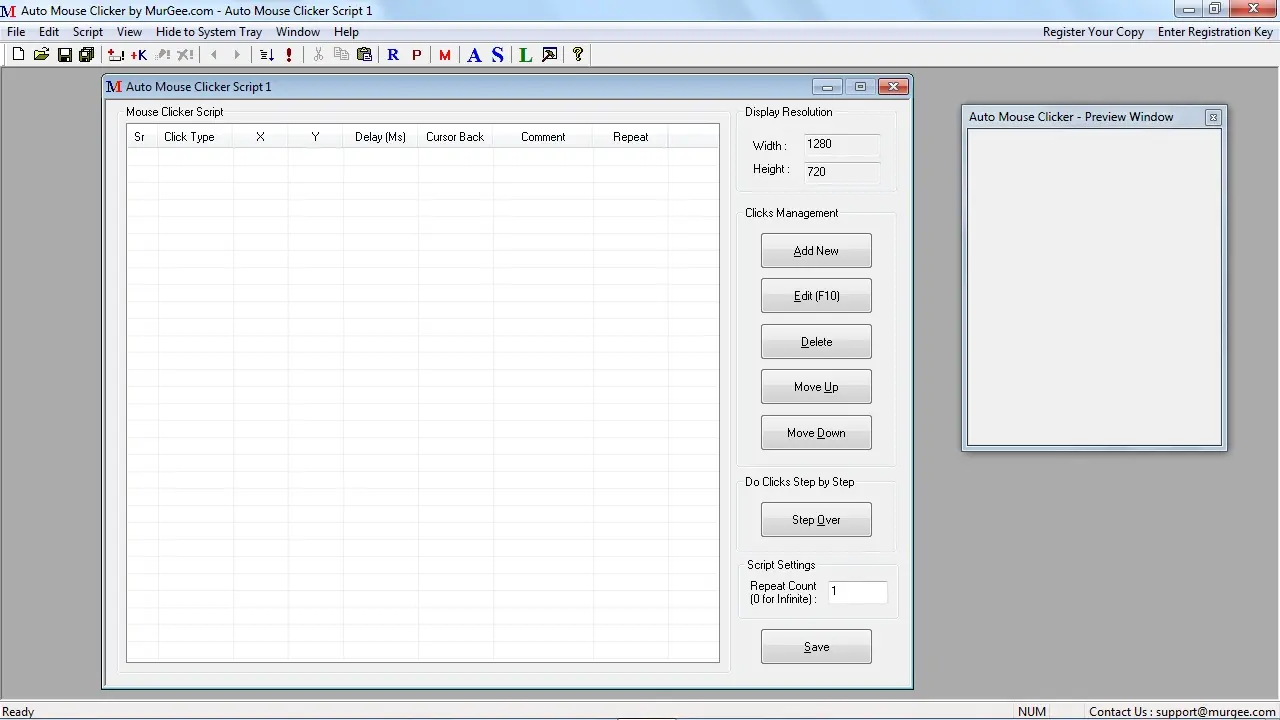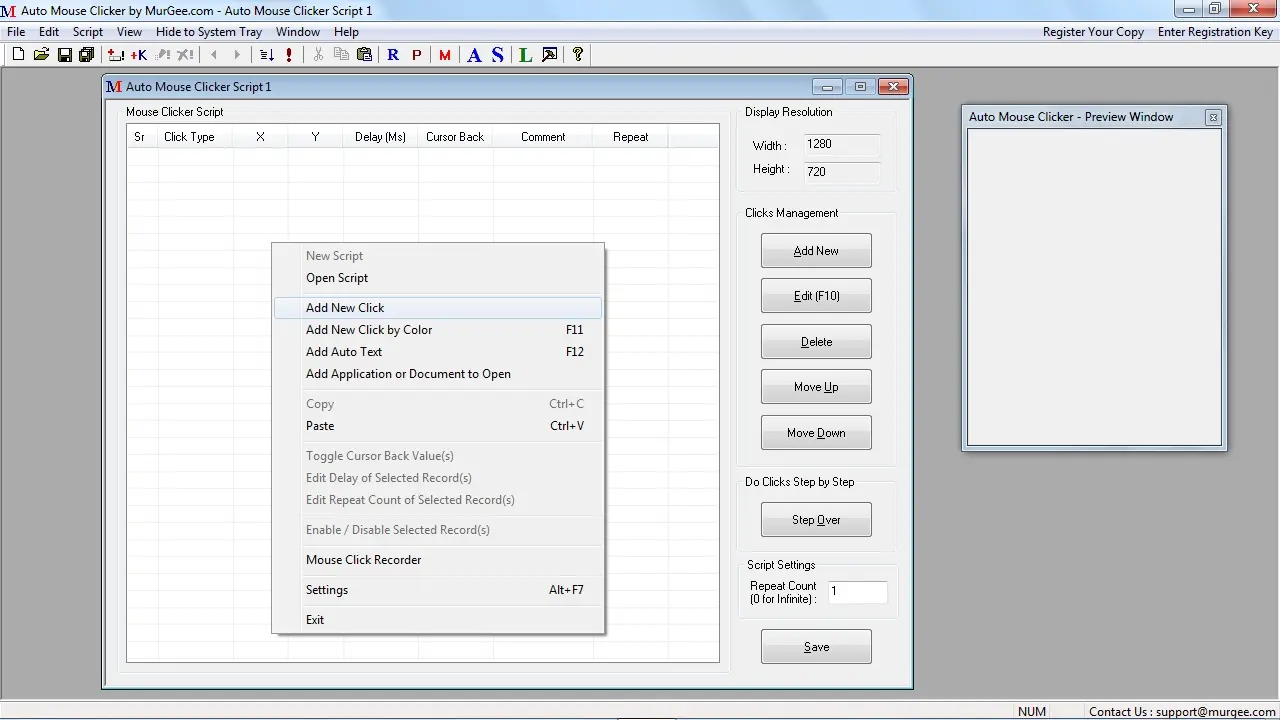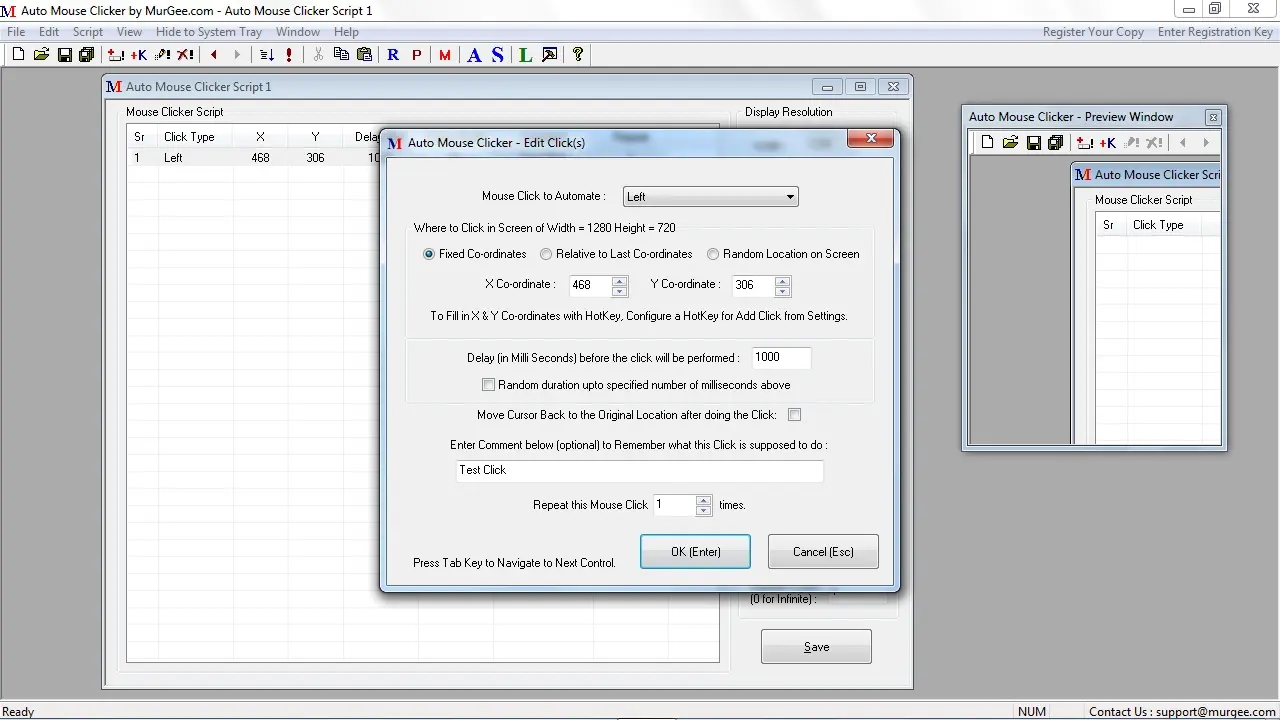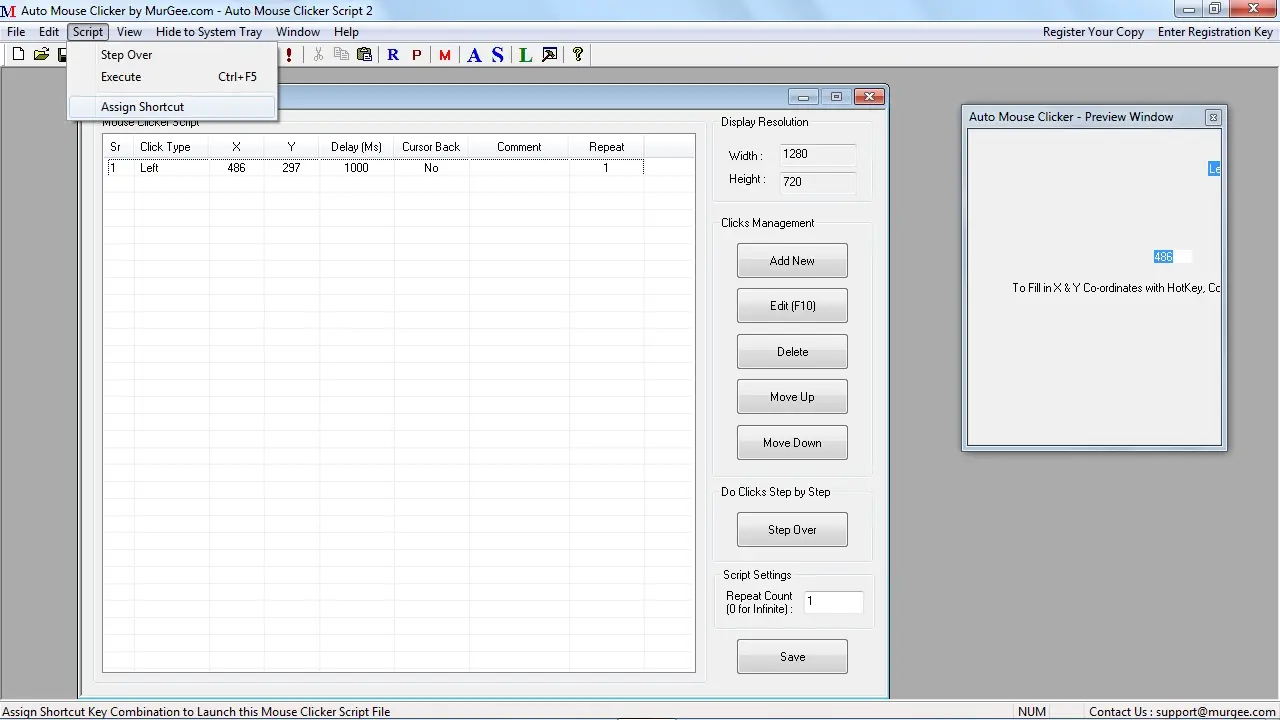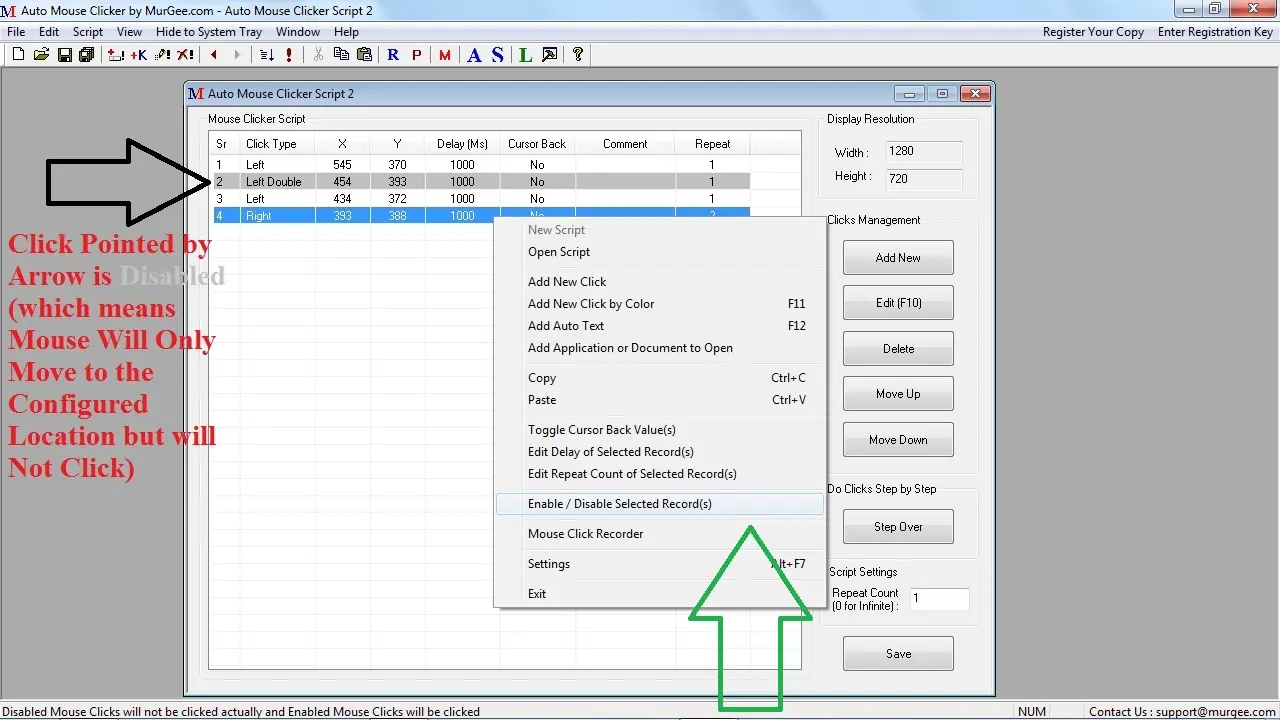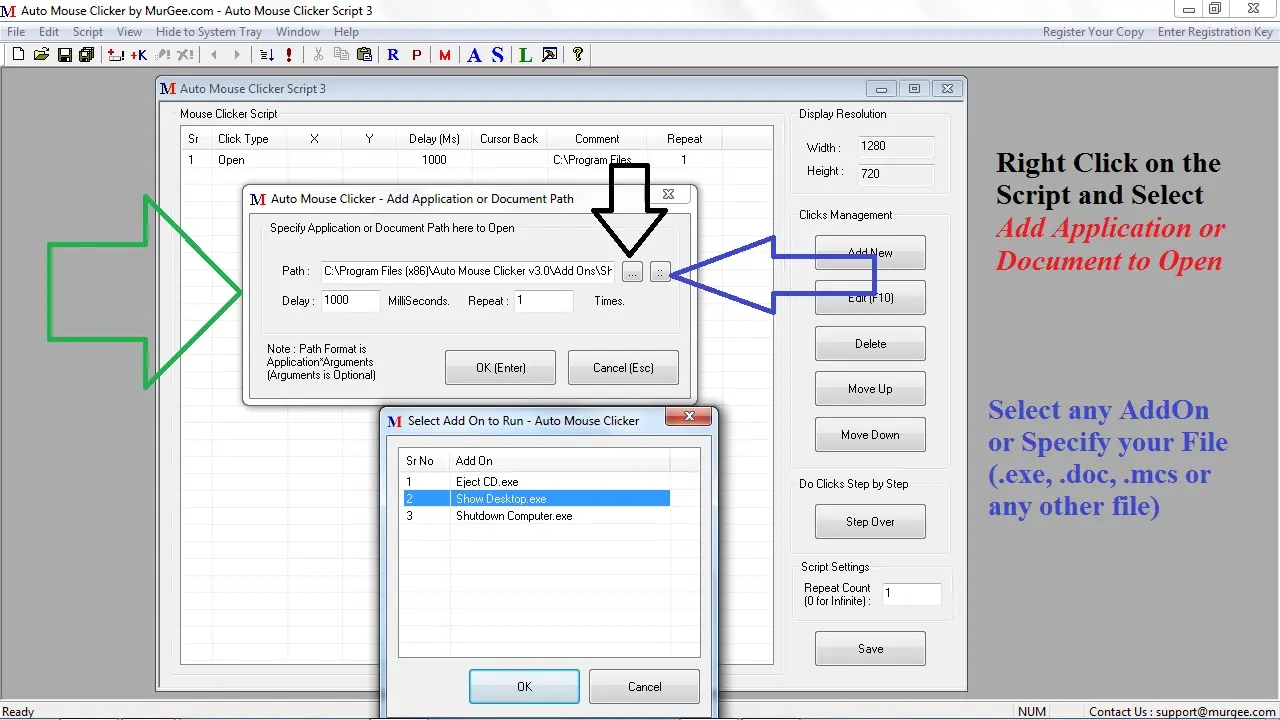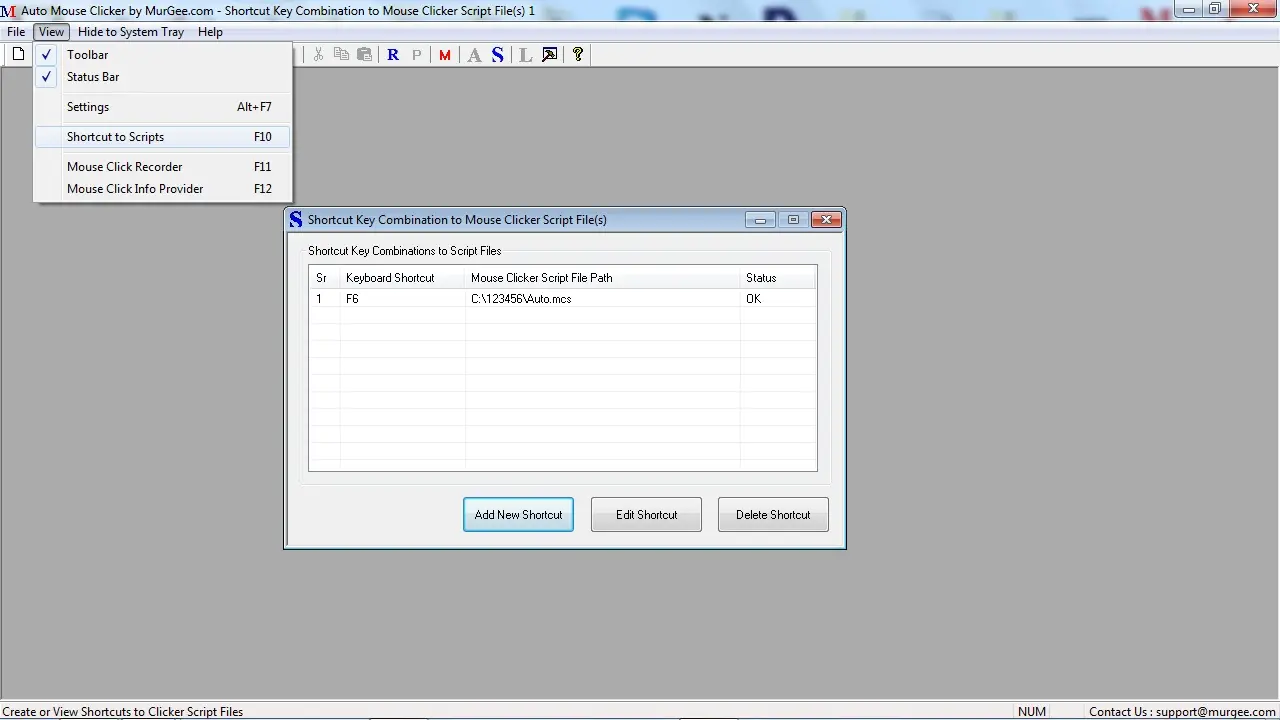Auto Mouse Clicker Screenshots
This page displays few Screenshots of Auto Mouse Clicker allowing you to view the features offred by this Mouse Clicking Application Utility.
Main Screen of Auto Mouse Clicker is Displayed Below
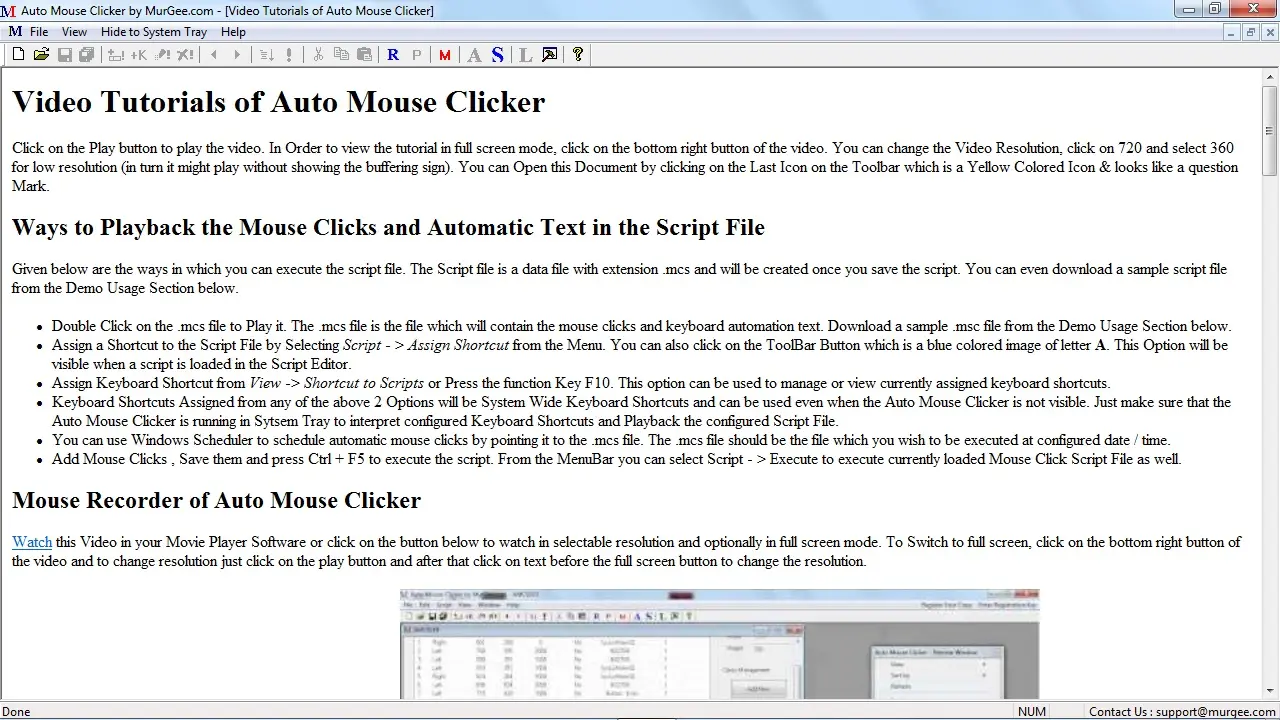
When done with Video Tutorial of Auto Mouse Clicker, Close it using the Second
Close Button (Below Main Close Button), you will see an empty screen and File
Menu will Look like as given below
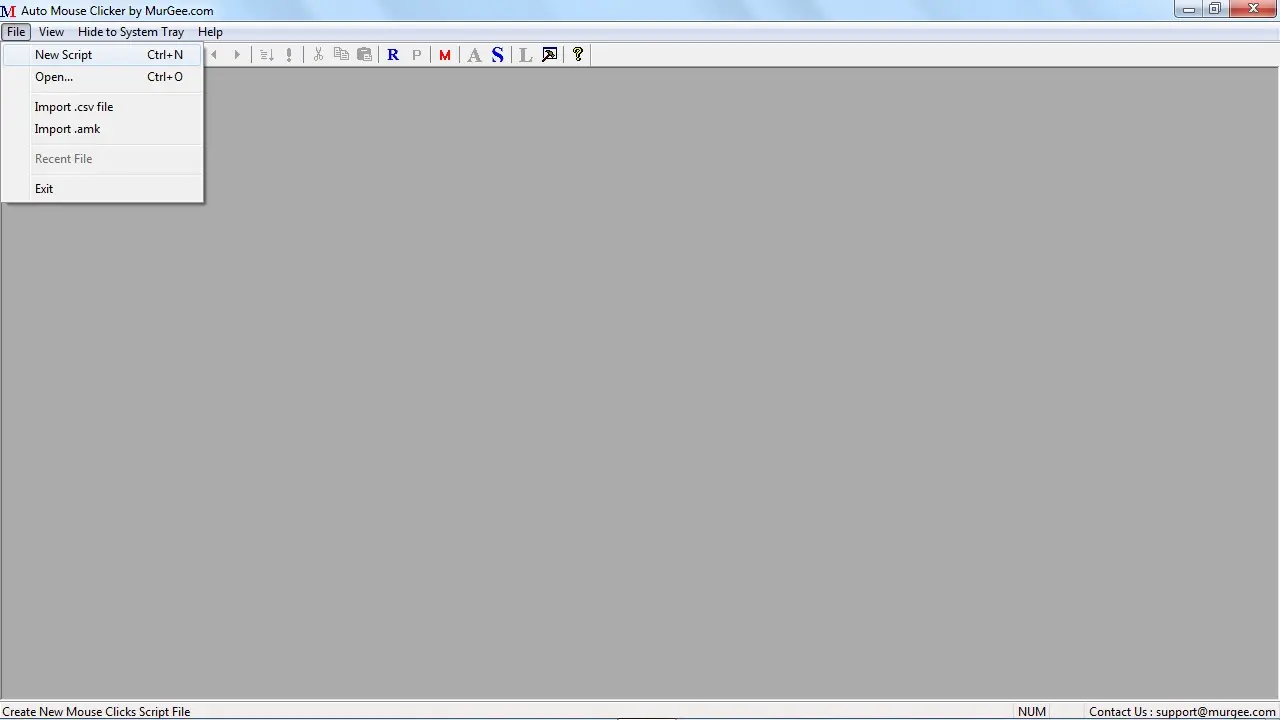
View Menu Option in Auto Mouse Clicker
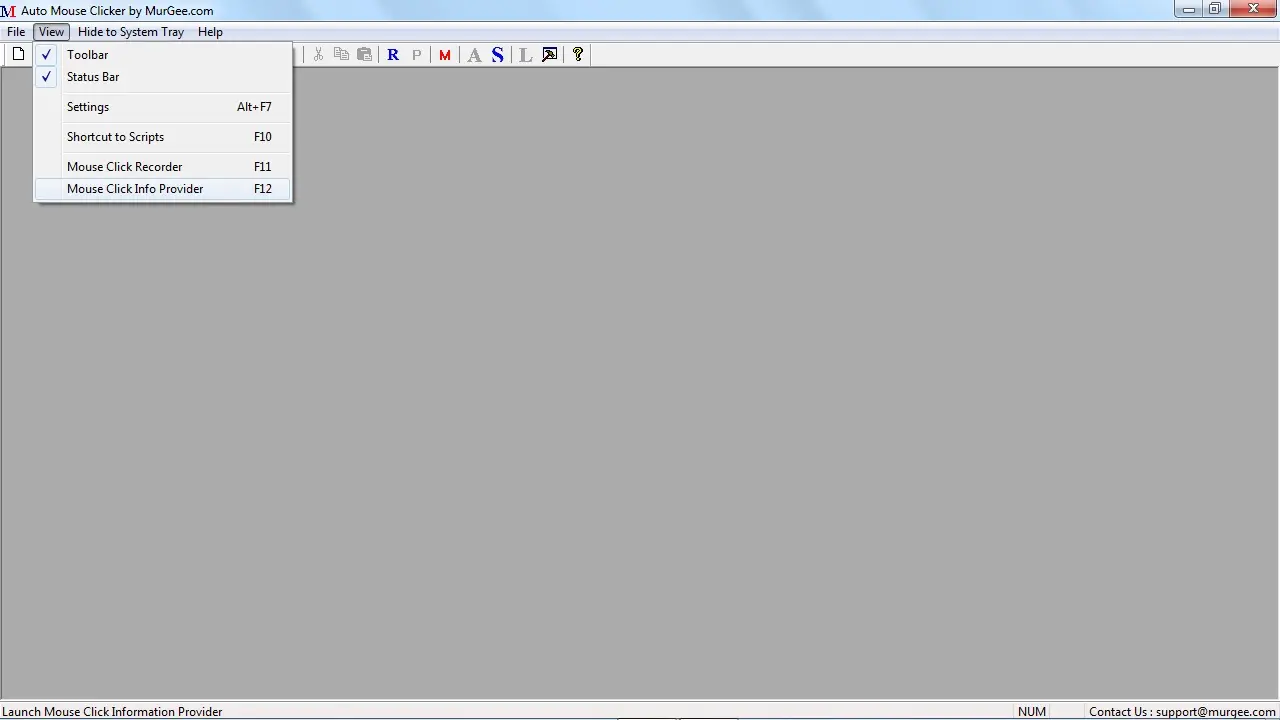
Help Menu of Auto Mouse Clicker
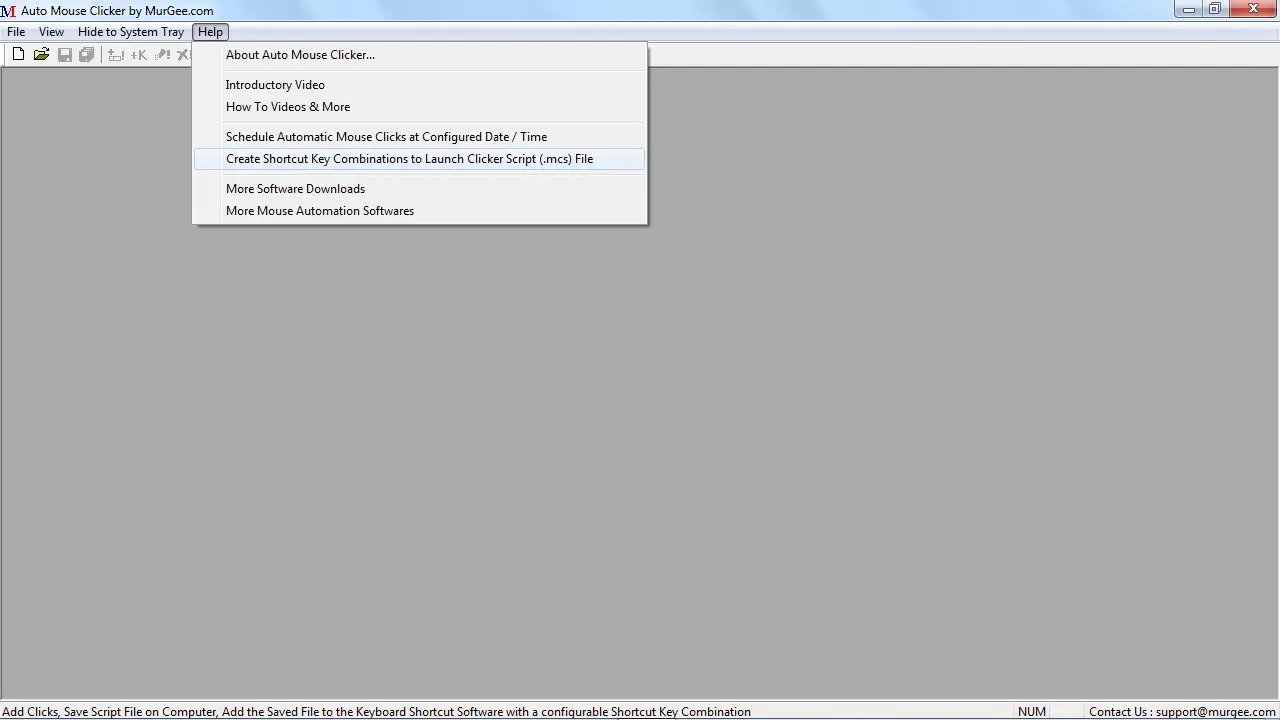
New Script Option in Auto Mouse Clicker
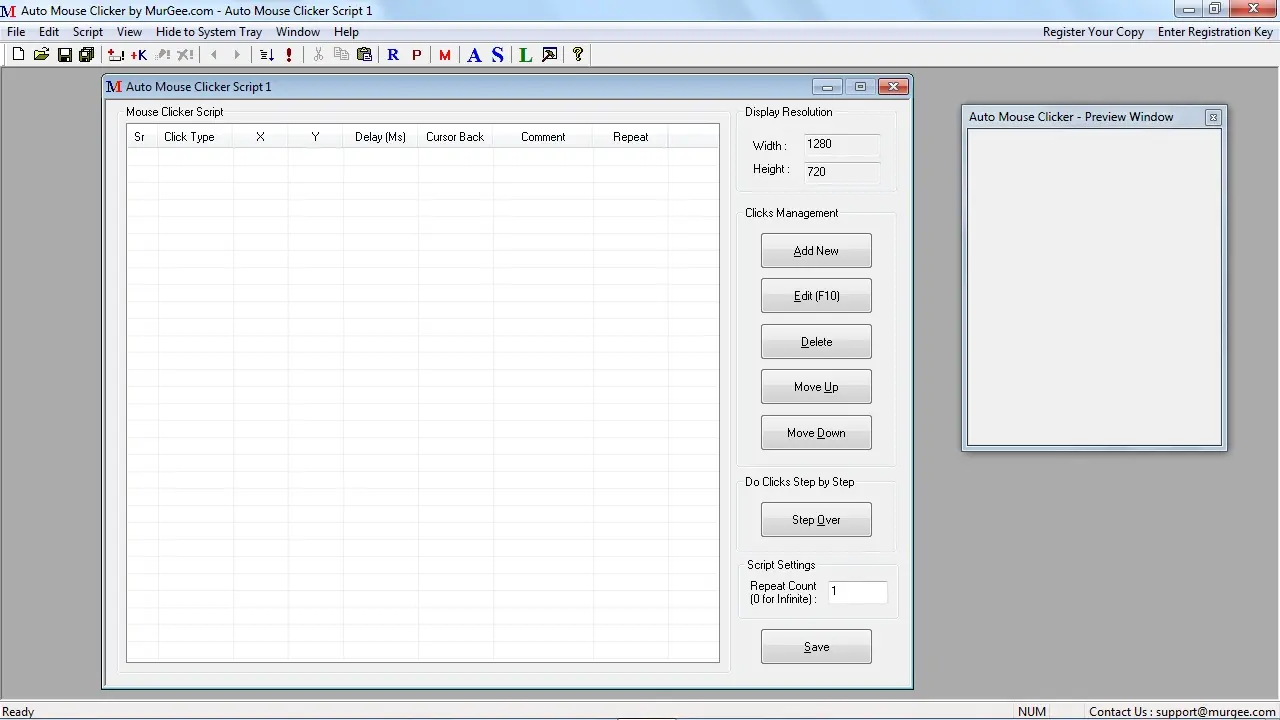
Right Click Option in Auto Mouse Clicker
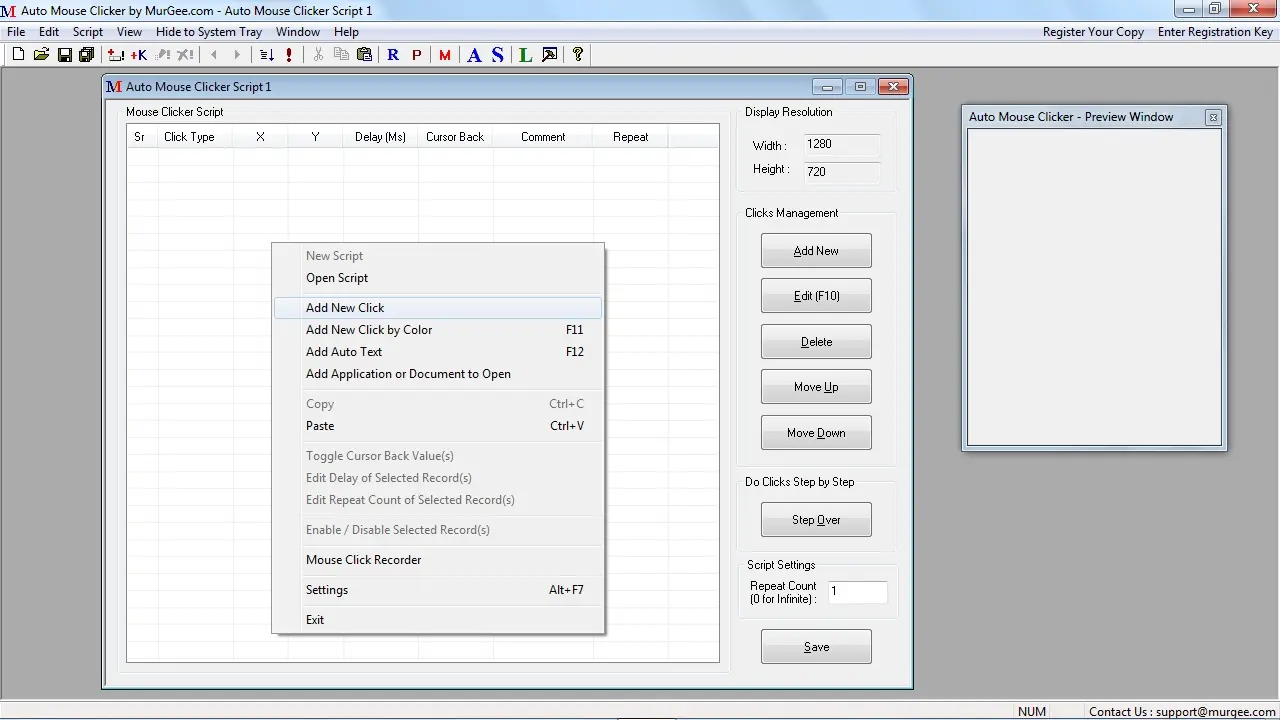
Double Click on any Click to Display the Edit Click Screen in Auto Mouse Clicker
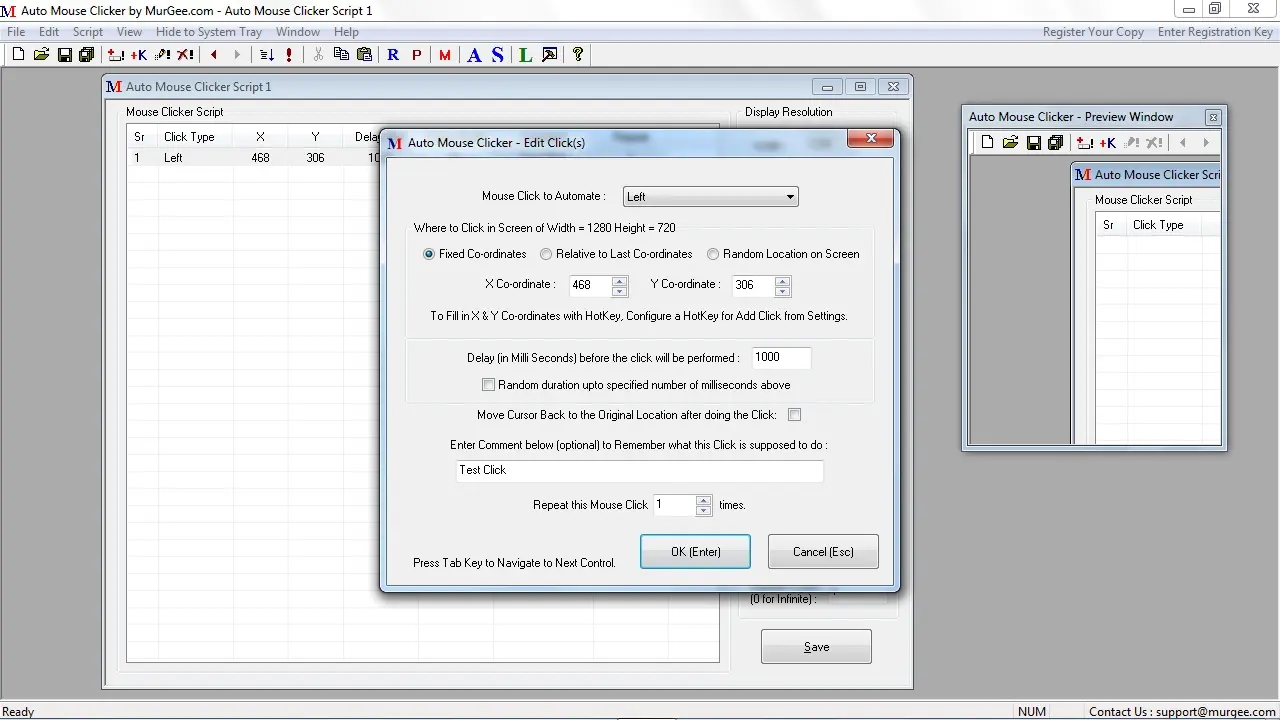
Script Menu when a Script / Macro is Open in Auto Mouse Clicker
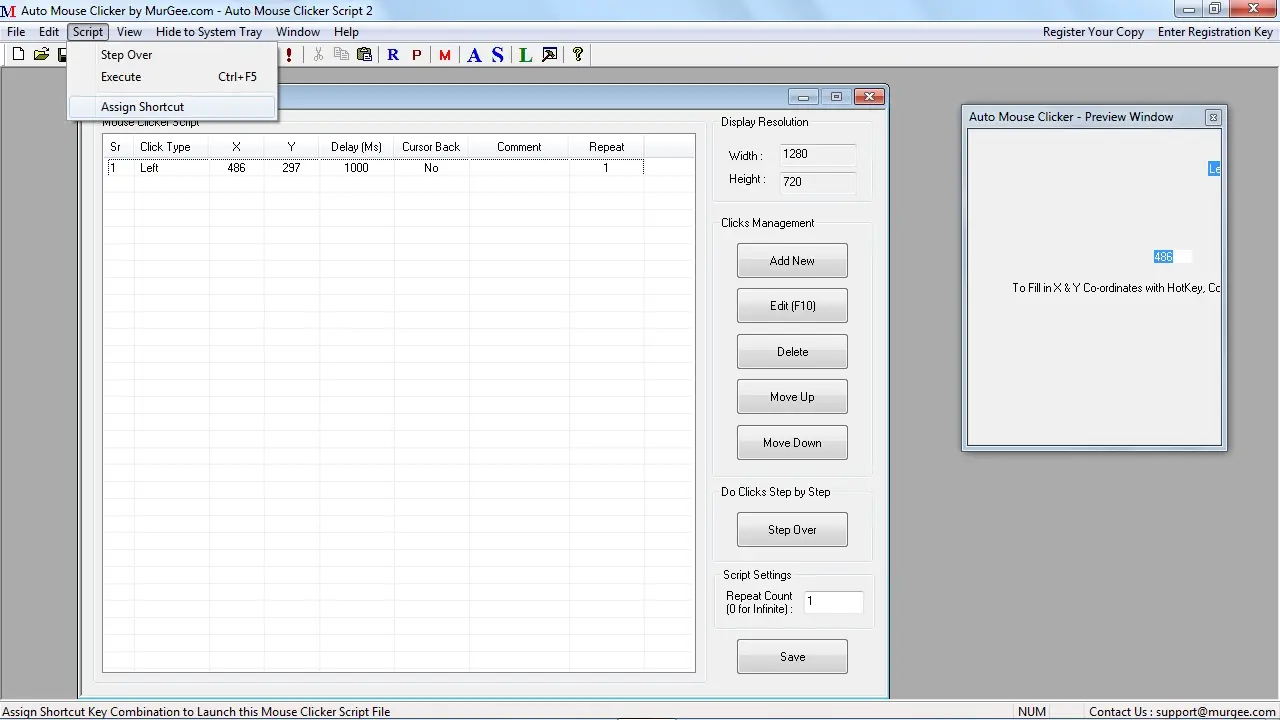
Let Mouse Move to Configured Location but Do Not Click
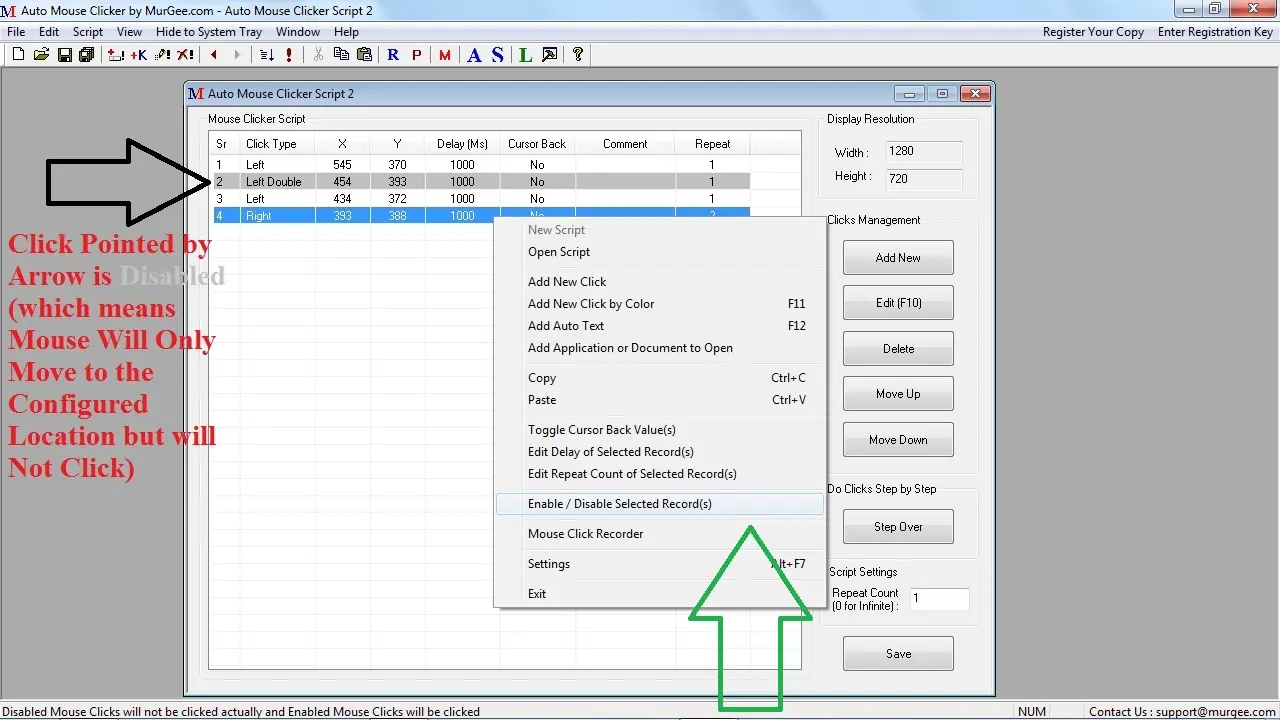
Automate Running Applications or Opening Documents
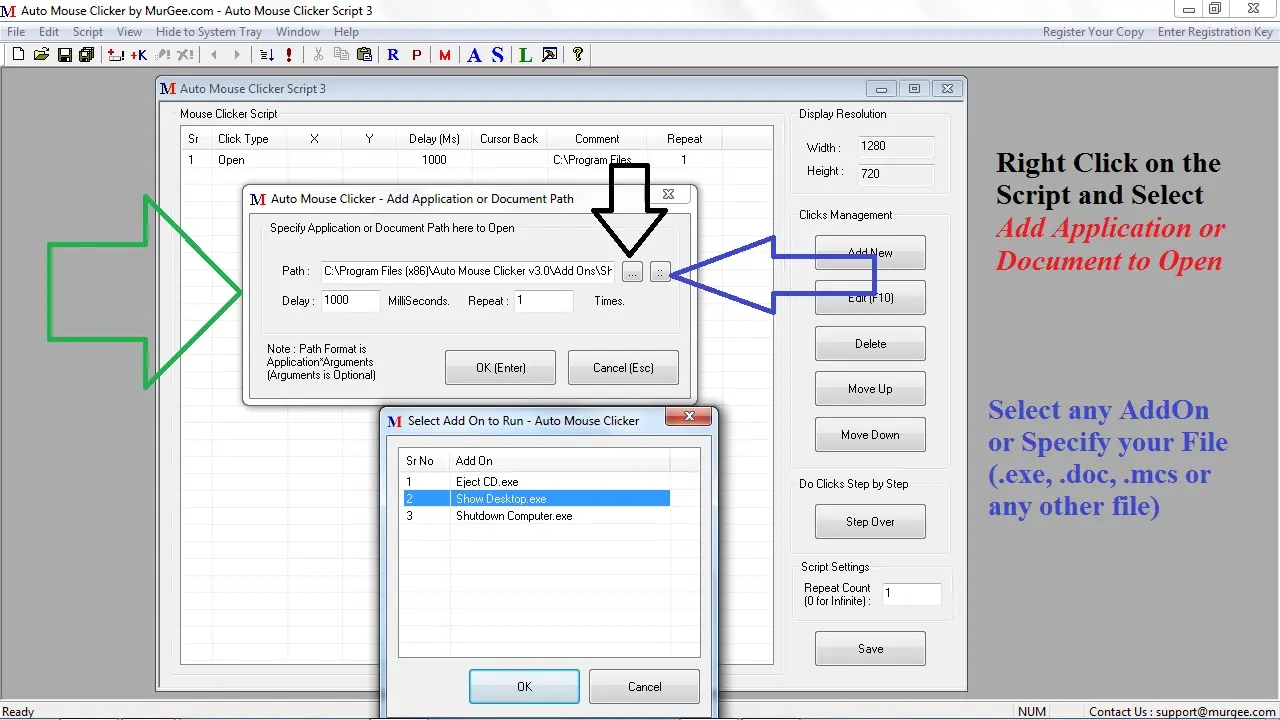
Assign Shortcut Key Combination to Run any Auto Mouse Clicker Script File
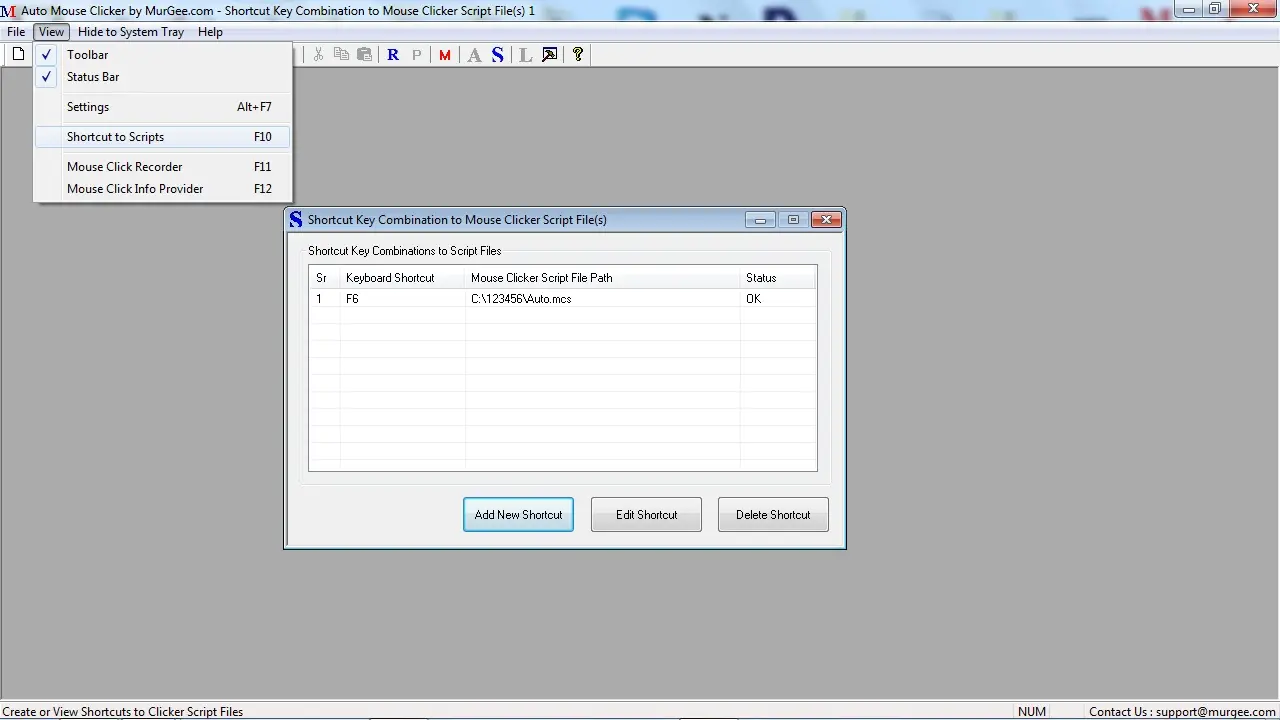
Auto Mouse Clicker Home Page or Visit MurGee.com to explore more Software Applications for Windows.