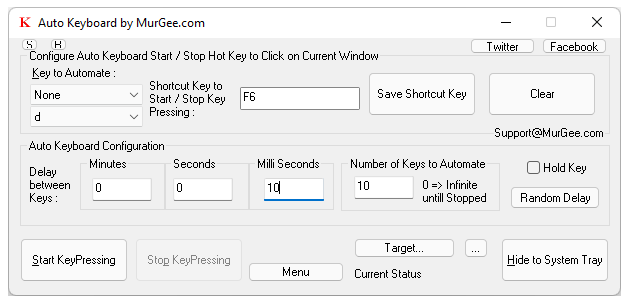
Use Auto Keyboard Software Utility whenever you need to press a single key combination many times. The Auto Keyboard can emulate key combinations such as Enter Key, Spacebar, Backspace, all arrow keys, function key combinations such as F1, F12 etc and other key combinations. This Auto Key Presser Software allows you to control the delay between every key press, allows you to control the number of key press events on keyboard to be simulated, and also a shortcut or hotkey combination to start and stop the automatic keystroke simulation.
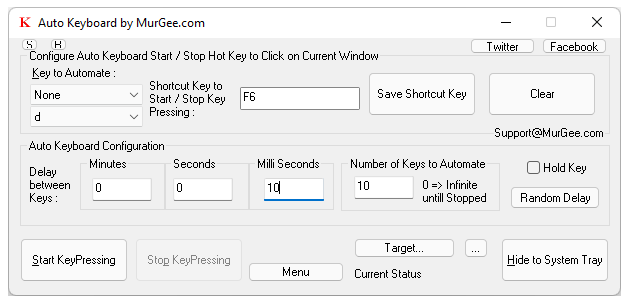
The Auto Keyboard Software has got a single screen as displayed above. Given below easy to follow steps will outline how you can use the Auto Keyboard Software Utility and simulate any number of key press simulations. Note that the Auto Keyboard will simulate key press events on the application which has focus. The Video Tutorial displays how to automate keyboard pressing with MurGee Auto Keyboard Utility.
Once Free Software Trial Usage of this Auto Keyboard by MurGee.com has been used, you can Pay USD 7.65 to Unlock Software Trial on 1 Windows Computer and use it for Upto 6 Months from the Date of Payment.
Auto Keyboard can be really useful to simulate numerous key press events. As Keyboard Input is one of the main way to input data to a computer, you have to be careful whenever using Auto Keyboard. When using it first time, open up a notepad, type in some text and try automating key combinations such as Backspace, Spacebar or Tab to get an idea of how the Auto Keyboard Software works and how to control it.
Special Keys such as Num Lock or Scroll Lock can be used as well to get an idea of how the Auto Keyboard works. The Auto Keyboard setup adds an entry to Windows startup so that next time you start your computer, you will have the Auto Keyboard waiting for you in system tray as an icon, ready for your command to automate key typing.
Mouse Automation, Keyboard Automation Software Application such as Auto Clicker, Mouse Mover, Automatic Typer and many more Software Downloads.