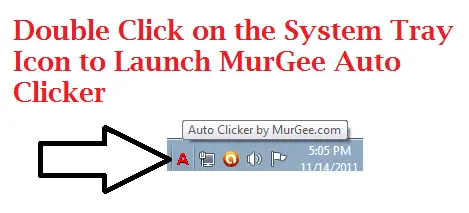
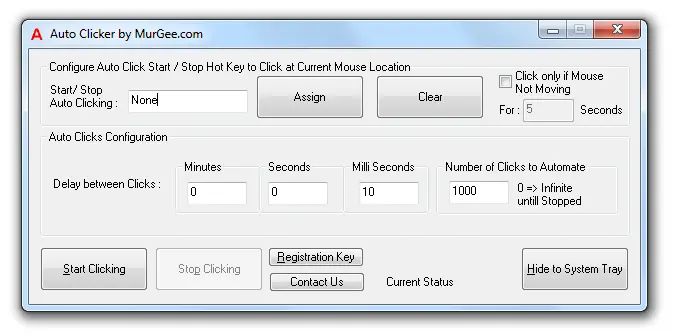
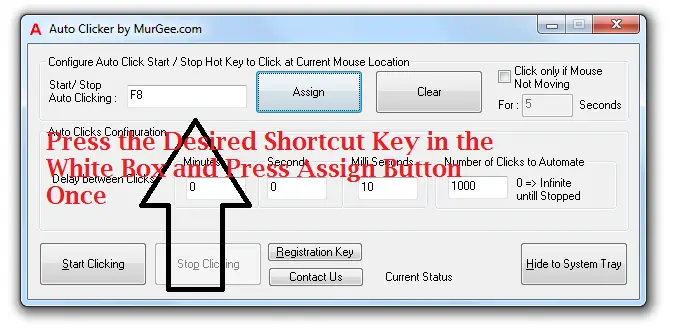
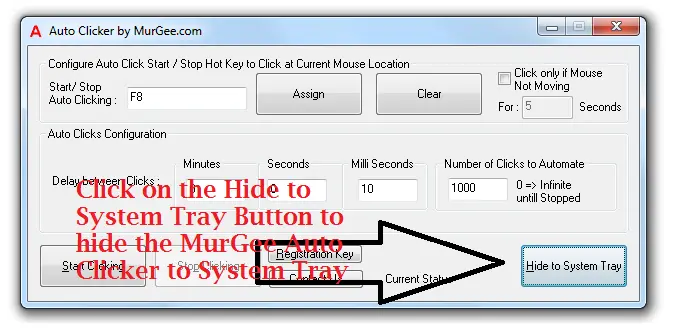
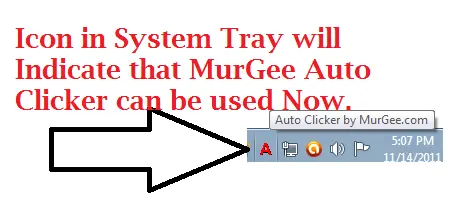
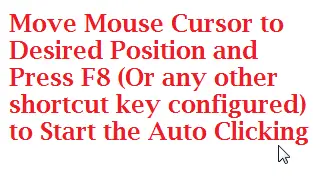
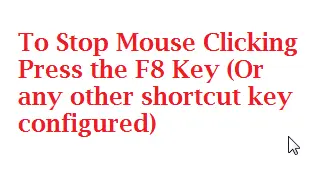
This Short Tutorial displays How to use MurGee Auto Clicker. After the Software Installation, launch the MurGee Auto Clicker using the Desktop Shortcut or from the Programs Menu & follow given below steps to use MurGee Auto Clicker Software Utility on your Windows Computer.
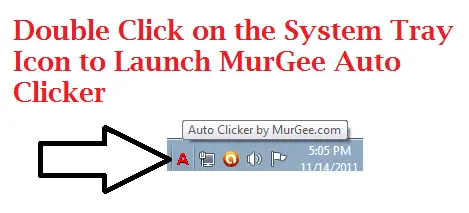
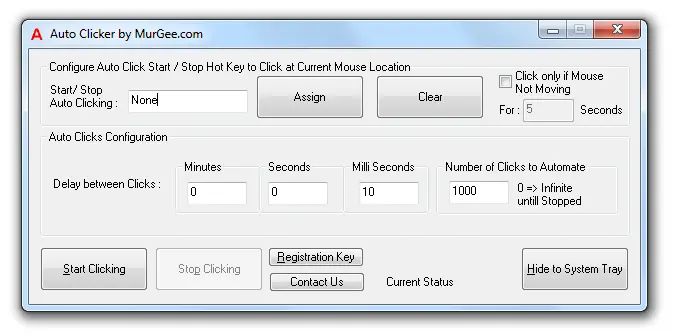
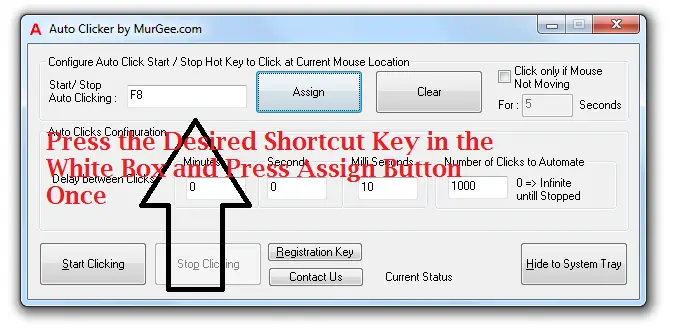
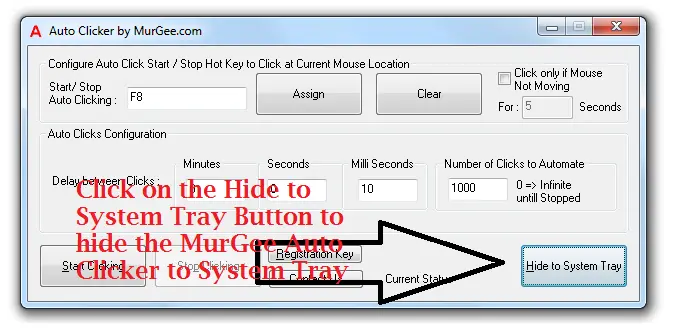
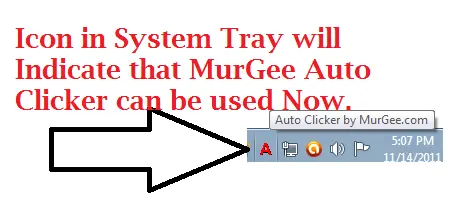
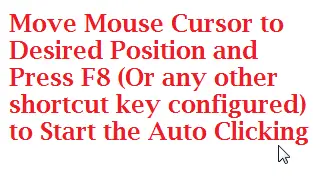
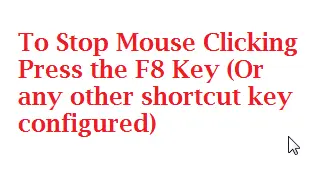
Using Auto Clicker with a System Wide Shortcut Key combination can be really easy. The System Wide Shortcut Key can be used to Start the Automatic Mouse Clicking. Pressing the System Wide Shortcut Key Again will stop the Automatic Mouse Clicking.
The Auto Clicker Tutorial is also available as a PDF File.
Please feel free to write to support@murgee.com in case you face any issues when using Auto Clicker.